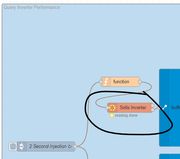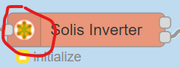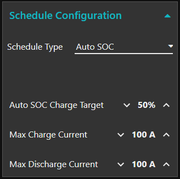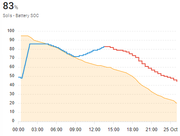I recently installed Solis RHI 5G as part of my garage PV & battery storage setup, but it was quickly apparent that the logging and data available via the included Wi-Fi stick and app was rather lackluster. I spent some time researching alternative ways to pull data out for reporting, plus remotely change some key settings, all connected via Home Assistant.
A couple of weeks ago, a friend also had the same inverter installed but isn't quite ready for Home Assistant. Instead, I set up a basic dashboard in Node Red for him to use - here's how I did it for reference if anyone else could use it.
Details will be spread over several posts!
First, I stopped using the included Wi-Fi monitoring stick. It was too locked down, with no easy way to use it locally, instead all data was sent to the cloud.
Instead, I bought an Elfin EW11, a RS485 to Wi-Fi adaptor. This little stick is easy to find and often very cheap, plus easy to wire in as needed. For those that want a LAN version, there's also the EE11.
I used the connector and body of the original Wi-Fi stick, removing the PCB and soldering a cat5e cable to the connectors (Solis RS485 pinout here).
I left the EW11 hanging below with some cable strain relief, looking like this: