Would you explain that for me? Is it the Zappi that has to remain connected to octopus or the App?
Octopus Go Intelligent in practice ….
-
openspaceman
- Posts: 662
- Joined: Mon Mar 21, 2022 7:37 pm
Re: Octopus Go Intelligent in practice ….
Morso S11
FIT
4kW panels facing WSW
Solarmax 4200S
Non FIT
disparate string
1.75kW facing SSE
0.85kW facing NE
2.6kW facing WSW
Sunsynk 3.6kW inverter
Storage
10.4kWh GLS lithium phosphate battery
FIT
4kW panels facing WSW
Solarmax 4200S
Non FIT
disparate string
1.75kW facing SSE
0.85kW facing NE
2.6kW facing WSW
Sunsynk 3.6kW inverter
Storage
10.4kWh GLS lithium phosphate battery
Re: Octopus Go Intelligent in practice ….
This is as about as good a guide you can get for IOG.
https://www.facebook.com/groups/octopus ... 229118870/
Main points - updated July 2024
Intelligent Octopus Go is an EV charging process, not just a tariff and needs you to follow a joining/linking process from the Octopus Energy app.
If your account setup is suitable for smart tariffs then you should use the OE mobile app account home page, scroll down to the Get started link below the image of an octopus in a car... but ... also note the following points....
1. Needs a fully functional smart meter sending all half-hourly data, otherwise billing fails and affected days or bills would be charged at the Flexible rate.
2. EV Integration links one compatible EV, OE controls that EV, and has a target % charge. So, if you have multiple EVs, manually charge any non-linked EVs in the cheap rate time 23:30 - 05:30.
3. Charger Integration links your compatible charger, uses ADD % charge based on the battery capacity you stated during joining. Ohme chargers can link to some EVs and use target % charge.
4. Charging schedule setups only allow a ready time of between 4am and 11am, can take hours to appear especially for EV integration, and might fail if there are any comms issues or conflicts with EV or charger setting.
5. Cheap rates: 23:30 - 05:30 is always cheap rate for any and all usage without even plugging in your EV. (Cheap rate was reduced to 7p/kWh, July 2024)
6. Cheap rates: Any smart charge times controlled by the Octopus Energy app will also trigger cheap rate smart meter half-hour slots for your entire home and EV as long as the EV remains plugged in. The Ohme Integration needs the EV to be charging to make a slot cheap rate with Octopus after the charging ends.
7. The In Home Display (IHD) won't handle smart charges and probably won't even manage cheap rate. Only the monthly PDF bill shows the actual rate, usage, and cost.
8. Cost of charging - Third party apps are useful - IHD and OE website info will only include core cheap rate hours. Octopus Compare is the same, only accounts for the standard 6hrs cheap rate. Octo-Aid (iOS only) can show recently completed smart charges and set those slots to be a cheap rate.
Otherwise you will get a monthly PDF bill with the rate, usage and cost per half-hourly slot as 1 page per day. If the bill is late by more than 1 week their system is missing usage data and you should contact them.
9. EV integration users should stop the initial charging via the EV or EV app when you plug in. This charging is likely to be peak rate as there are no charging times yet and Octopus systems should stop the charge within 30 mins but comms issues might not stop it at all.
10. Charging periods are dynamic, ie. they can change after the initial info, might start or stop at any time within the time periods shown and may only charge for as little as 1 min, in any length time slot.
11. Unplugging erases unused smart charging plans, but you keep the used ones.
12. Failed charging happens mostly from comms issues. Just plug in multiple times per day or as required to try and get the charge level you want. eg. wake at 6am see it's completed the charging slots, see it's short of the target ... refresh the schedule or unplug and try a new charge for say 8am. Disable smart charging and just use manually time charges in the cheap rate times if it's a regular issue.
13. If you have, solar or solar battery systems then you have to control them yourself... the home battery might just drain if you don't control it or have it wired so it never responds to the EV demand. Automation tools such as Home Assistant can help.
14. EV Integration error messages can be just Uh Oh ... if that happens ask Octopus Energy for more info what could be wrong.
If you get specific error messages listed then follow up on them. Often the EV software needs to be the latest version and GPS subscription services with the EV manufacturer might be required.
15. Prewarm or pre-conditioning is likely to cause issues or fail as it's not a battery charging function and is like having an extra timer or manual request to charge the EV.
16. Disable smart charging is an option from the OE app to temporarily stop OE control... use the ‘face’ icon at top of app, select ‘Devices’, then IOG, scroll down to the Smart Charging selector and de-select it to turn off smart charging.
https://www.facebook.com/groups/octopus ... 229118870/
Main points - updated July 2024
Intelligent Octopus Go is an EV charging process, not just a tariff and needs you to follow a joining/linking process from the Octopus Energy app.
If your account setup is suitable for smart tariffs then you should use the OE mobile app account home page, scroll down to the Get started link below the image of an octopus in a car... but ... also note the following points....
1. Needs a fully functional smart meter sending all half-hourly data, otherwise billing fails and affected days or bills would be charged at the Flexible rate.
2. EV Integration links one compatible EV, OE controls that EV, and has a target % charge. So, if you have multiple EVs, manually charge any non-linked EVs in the cheap rate time 23:30 - 05:30.
3. Charger Integration links your compatible charger, uses ADD % charge based on the battery capacity you stated during joining. Ohme chargers can link to some EVs and use target % charge.
4. Charging schedule setups only allow a ready time of between 4am and 11am, can take hours to appear especially for EV integration, and might fail if there are any comms issues or conflicts with EV or charger setting.
5. Cheap rates: 23:30 - 05:30 is always cheap rate for any and all usage without even plugging in your EV. (Cheap rate was reduced to 7p/kWh, July 2024)
6. Cheap rates: Any smart charge times controlled by the Octopus Energy app will also trigger cheap rate smart meter half-hour slots for your entire home and EV as long as the EV remains plugged in. The Ohme Integration needs the EV to be charging to make a slot cheap rate with Octopus after the charging ends.
7. The In Home Display (IHD) won't handle smart charges and probably won't even manage cheap rate. Only the monthly PDF bill shows the actual rate, usage, and cost.
8. Cost of charging - Third party apps are useful - IHD and OE website info will only include core cheap rate hours. Octopus Compare is the same, only accounts for the standard 6hrs cheap rate. Octo-Aid (iOS only) can show recently completed smart charges and set those slots to be a cheap rate.
Otherwise you will get a monthly PDF bill with the rate, usage and cost per half-hourly slot as 1 page per day. If the bill is late by more than 1 week their system is missing usage data and you should contact them.
9. EV integration users should stop the initial charging via the EV or EV app when you plug in. This charging is likely to be peak rate as there are no charging times yet and Octopus systems should stop the charge within 30 mins but comms issues might not stop it at all.
10. Charging periods are dynamic, ie. they can change after the initial info, might start or stop at any time within the time periods shown and may only charge for as little as 1 min, in any length time slot.
11. Unplugging erases unused smart charging plans, but you keep the used ones.
12. Failed charging happens mostly from comms issues. Just plug in multiple times per day or as required to try and get the charge level you want. eg. wake at 6am see it's completed the charging slots, see it's short of the target ... refresh the schedule or unplug and try a new charge for say 8am. Disable smart charging and just use manually time charges in the cheap rate times if it's a regular issue.
13. If you have, solar or solar battery systems then you have to control them yourself... the home battery might just drain if you don't control it or have it wired so it never responds to the EV demand. Automation tools such as Home Assistant can help.
14. EV Integration error messages can be just Uh Oh ... if that happens ask Octopus Energy for more info what could be wrong.
If you get specific error messages listed then follow up on them. Often the EV software needs to be the latest version and GPS subscription services with the EV manufacturer might be required.
15. Prewarm or pre-conditioning is likely to cause issues or fail as it's not a battery charging function and is like having an extra timer or manual request to charge the EV.
16. Disable smart charging is an option from the OE app to temporarily stop OE control... use the ‘face’ icon at top of app, select ‘Devices’, then IOG, scroll down to the Smart Charging selector and de-select it to turn off smart charging.
Last edited by nowty on Sun Aug 04, 2024 10:42 pm, edited 1 time in total.
19.6kW PV > 114MWh generated
Ripple 6.6kW Wind + 4.5kW PV > 34MWh generated
7 Other RE Coop's
105kWh EV storage
90kWh Home battery storage
40kWh Thermal storage
GSHP + A2A HP's
Rain water use > 530 m3
Ripple 6.6kW Wind + 4.5kW PV > 34MWh generated
7 Other RE Coop's
105kWh EV storage
90kWh Home battery storage
40kWh Thermal storage
GSHP + A2A HP's
Rain water use > 530 m3
-
openspaceman
- Posts: 662
- Joined: Mon Mar 21, 2022 7:37 pm
Re: Octopus Go Intelligent in practice ….
Thanks but no good to me, this is one of the two bits of social media which I have time for.
Morso S11
FIT
4kW panels facing WSW
Solarmax 4200S
Non FIT
disparate string
1.75kW facing SSE
0.85kW facing NE
2.6kW facing WSW
Sunsynk 3.6kW inverter
Storage
10.4kWh GLS lithium phosphate battery
FIT
4kW panels facing WSW
Solarmax 4200S
Non FIT
disparate string
1.75kW facing SSE
0.85kW facing NE
2.6kW facing WSW
Sunsynk 3.6kW inverter
Storage
10.4kWh GLS lithium phosphate battery
Re: Octopus Go Intelligent in practice ….
Its only a single post, I've copied the main text now.openspaceman wrote: ↑Sun Aug 04, 2024 10:21 pm Thanks but no good to me, this is one of the two bits of social media which I have time for.
Last edited by nowty on Sun Aug 04, 2024 10:43 pm, edited 1 time in total.
19.6kW PV > 114MWh generated
Ripple 6.6kW Wind + 4.5kW PV > 34MWh generated
7 Other RE Coop's
105kWh EV storage
90kWh Home battery storage
40kWh Thermal storage
GSHP + A2A HP's
Rain water use > 530 m3
Ripple 6.6kW Wind + 4.5kW PV > 34MWh generated
7 Other RE Coop's
105kWh EV storage
90kWh Home battery storage
40kWh Thermal storage
GSHP + A2A HP's
Rain water use > 530 m3
-
openspaceman
- Posts: 662
- Joined: Mon Mar 21, 2022 7:37 pm
Re: Octopus Go Intelligent in practice ….
Maybeso but only accessible if one has an account
Morso S11
FIT
4kW panels facing WSW
Solarmax 4200S
Non FIT
disparate string
1.75kW facing SSE
0.85kW facing NE
2.6kW facing WSW
Sunsynk 3.6kW inverter
Storage
10.4kWh GLS lithium phosphate battery
FIT
4kW panels facing WSW
Solarmax 4200S
Non FIT
disparate string
1.75kW facing SSE
0.85kW facing NE
2.6kW facing WSW
Sunsynk 3.6kW inverter
Storage
10.4kWh GLS lithium phosphate battery
Re: Octopus Go Intelligent in practice ….
I’m sure if I had a problem and needed to go on social media I would create a throw away account and get info and bin account rather than moan about it…. Reminds me of your first page of posts way back when someone asked about photos..
-
Lincs Robert
- Posts: 236
- Joined: Fri Mar 11, 2022 7:48 pm
- Location: Lincolnshire
Re: Octopus Go Intelligent in practice ….
Ok, so the deed is done. XC40 recharge has been ordered & will be delivered shortly. Does anyone have experience of using an electric Volvo with IOG? Once Ive got it I’ll go through the switchover process. Ive updated my Zappi with the latest sofware.
Rob
Rob
Re: Octopus Go Intelligent in practice ….
Is anyone having trouble connecting to their Tesla via the app?
Our car just goes to sleep, in the Tesla app, although I still get schedules in the octopus app. But it doesn’t charge the car….very weird.
If I open a door it wakes up and if a schedule is set, starts charging.
Maybe I need to unplug the car
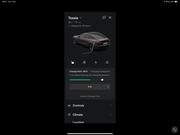
Our car just goes to sleep, in the Tesla app, although I still get schedules in the octopus app. But it doesn’t charge the car….very weird.
If I open a door it wakes up and if a schedule is set, starts charging.
Maybe I need to unplug the car
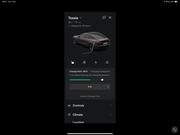
Mitsubishi Ecodan
ASHP 8.5kW x 2
12 x 460w Solar panels
9.5kWh GivEnergy
Batteries x 2
EVs x 4 240 kWh Batteries
Ripple 5.8 kW PV 0.547 kW Whitelaw Brae
ASHP 8.5kW x 2
12 x 460w Solar panels
9.5kWh GivEnergy
Batteries x 2
EVs x 4 240 kWh Batteries
Ripple 5.8 kW PV 0.547 kW Whitelaw Brae