Home Assistant!
Re: Home Assistant!
Brings me great pleasure to see this up and working Stinsy.
I did have a bit of a smart home phase some time last year with added smart plugs and blinds and temperature readers etc.
I even bought a home assistant yellow to integrate the whole house together.
It was supposed to work straight out of the box.
Ive tried twice now to even get the thing accessible on the network.
There is some issue that is stopping me being able to access the device.
I can see it in the router settings. Just cant log in to it at all.
Tried all the tricks mentioned online, and nothing.
Latest advice i got was to attach a monitor and keyboard to the yellow directly and see what the issue was.
Only i dont have a usb compatible monitor so thatd dead on arrival.
Its gone back in its box until the next time i can be bothered to try.
I could, and should download it onto pc and set it all up from there, but the yellow was bought specifically so that i didnt have to do so. l will get there eventually but have bigger fish to fry currently.
I did have a bit of a smart home phase some time last year with added smart plugs and blinds and temperature readers etc.
I even bought a home assistant yellow to integrate the whole house together.
It was supposed to work straight out of the box.
Ive tried twice now to even get the thing accessible on the network.
There is some issue that is stopping me being able to access the device.
I can see it in the router settings. Just cant log in to it at all.
Tried all the tricks mentioned online, and nothing.
Latest advice i got was to attach a monitor and keyboard to the yellow directly and see what the issue was.
Only i dont have a usb compatible monitor so thatd dead on arrival.
Its gone back in its box until the next time i can be bothered to try.
I could, and should download it onto pc and set it all up from there, but the yellow was bought specifically so that i didnt have to do so. l will get there eventually but have bigger fish to fry currently.
8x 395w Canadian solar (3.160kw)
Planned 20 440w JA solar (8.8kw)
12kw midea ASHP
3152W RE, Whitelaw Brae
3kw solis G98 grid tied
2x 3.6kw sunsynk ecco g99
4x16 280A eve batteries (57kw)
Planned 20 440w JA solar (8.8kw)
12kw midea ASHP
3152W RE, Whitelaw Brae
3kw solis G98 grid tied
2x 3.6kw sunsynk ecco g99
4x16 280A eve batteries (57kw)
Re: Home Assistant!
I bought it all separately and put an image on the SD card myself. I didn't have to connect a keayboard/mouse/monitor. Originally I couldn't connect to it via "http://homeassistant.local:8123/" I had to find its IP address from my router and put that in the place of homeassistant.local. But at some point my router figured it out and it now works.NoraBatty wrote: ↑Wed Dec 11, 2024 11:03 am Brings me great pleasure to see this up and working Stinsy.
I did have a bit of a smart home phase some time last year with added smart plugs and blinds and temperature readers etc.
I even bought a home assistant yellow to integrate the whole house together.
It was supposed to work straight out of the box.
Ive tried twice now to even get the thing accessible on the network.
There is some issue that is stopping me being able to access the device.
I can see it in the router settings. Just cant log in to it at all.
Tried all the tricks mentioned online, and nothing.
Latest advice i got was to attach a monitor and keyboard to the yellow directly and see what the issue was.
Only i dont have a usb compatible monitor so thatd dead on arrival.
Its gone back in its box until the next time i can be bothered to try.
I could, and should download it onto pc and set it all up from there, but the yellow was bought specifically so that i didnt have to do so. l will get there eventually but have bigger fish to fry currently.
There are a load of youtube videos to help with every step.
Unfortionatly I don't have much free time, and the time I do have is in very small chunks, so I haven't done very much. Just put some integrations on there and gotten a few dashboards to report the info.
I'd like it to do stuff eg turn the heater in Child 3's room on and off based on the values reported bu the thermostat. Read a calendar and decide if the SH in the garden office is charged depending if the office is in use the next day (right now it charges Mon-Thurs and if the office isn;t in use on one of those days I try to remember to stop it charging and then revert the next day).
I'd also like to know more about what other people have it doing because I'm sure there is a load of stuff I haven't even thought of...
12x 340W JA Solar panels (4.08kWp)
3x 380W JA Solar panels (1.14kWp)
6x 2.4kWh Pylontech batteries (14.4kWh)
LuxPower inverter/charger
(Artist formally known as ******, well it should be obvious enough to those for whom such things are important.)
3x 380W JA Solar panels (1.14kWp)
6x 2.4kWh Pylontech batteries (14.4kWh)
LuxPower inverter/charger
(Artist formally known as ******, well it should be obvious enough to those for whom such things are important.)
Re: Home Assistant!
Ive tried the :local trick. And its individual IP address, just is blocked. Ive changed as many router settings as there is, and the firewall. still cant get there.Stinsy wrote: ↑Wed Dec 11, 2024 11:16 amI bought it all separately and put an image on the SD card myself. I didn't have to connect a keayboard/mouse/monitor. Originally I couldn't connect to it via "http://homeassistant.local:8123/" I had to find its IP address from my router and put that in the place of homeassistant.local. But at some point my router figured it out and it now works.NoraBatty wrote: ↑Wed Dec 11, 2024 11:03 am Brings me great pleasure to see this up and working Stinsy.
I did have a bit of a smart home phase some time last year with added smart plugs and blinds and temperature readers etc.
I even bought a home assistant yellow to integrate the whole house together.
It was supposed to work straight out of the box.
Ive tried twice now to even get the thing accessible on the network.
There is some issue that is stopping me being able to access the device.
I can see it in the router settings. Just cant log in to it at all.
Tried all the tricks mentioned online, and nothing.
Latest advice i got was to attach a monitor and keyboard to the yellow directly and see what the issue was.
Only i dont have a usb compatible monitor so thatd dead on arrival.
Its gone back in its box until the next time i can be bothered to try.
I could, and should download it onto pc and set it all up from there, but the yellow was bought specifically so that i didnt have to do so. l will get there eventually but have bigger fish to fry currently.
There are a load of youtube videos to help with every step.
Unfortionatly I don't have much free time, and the time I do have is in very small chunks, so I haven't done very much. Just put some integrations on there and gotten a few dashboards to report the info.
I'd like it to do stuff eg turn the heater in Child 3's room on and off based on the values reported bu the thermostat. Read a calendar and decide if the SH in the garden office is charged depending if the office is in use the next day (right now it charges Mon-Thurs and if the office isn;t in use on one of those days I try to remember to stop it charging and then revert the next day).
I'd also like to know more about what other people have it doing because I'm sure there is a load of stuff I haven't even thought of...
Ive had advice from the HA forum too, and even following their instructions, failed.
The brains on there say if the software was corrupted on the yellow it would not be visible on the router. So next step is to plug a monitor into it directly to look.
Its so low on my list that i just shoved it aside to try again in a few months.
There are some good Home automation youtube channels out there that are quite inspiring for what can be acheived, using presence sensors to automate other things like low level lighting for elderly relatives to see at nught when going to the loo, or programming different light colours to flash when there is an issue with something, like a leak detected, or if the washing machine has finished etc.
I must admit i quite like the idea of never having to interact with any of these individual apps ever again, and have all the energy usage for each month displayed in one easy to see area, where comparisons can easily be made, and have automations just work flawlessly depending on conditions that arise.
My other half loves living in a goldfish bowl. He is happy to have the curtains and blinds wide open at night so everyone and their dog can see in the house.
Having automated blinds and curtains that close/open 30 mins before sunset/sunrise has been great. Its also helped retain some heat in winter and maximise solar gain. And no more arguments about the blinds being open
8x 395w Canadian solar (3.160kw)
Planned 20 440w JA solar (8.8kw)
12kw midea ASHP
3152W RE, Whitelaw Brae
3kw solis G98 grid tied
2x 3.6kw sunsynk ecco g99
4x16 280A eve batteries (57kw)
Planned 20 440w JA solar (8.8kw)
12kw midea ASHP
3152W RE, Whitelaw Brae
3kw solis G98 grid tied
2x 3.6kw sunsynk ecco g99
4x16 280A eve batteries (57kw)
Re: Home Assistant!
If I were you I'd re-image the SD card as a first step.
12x 340W JA Solar panels (4.08kWp)
3x 380W JA Solar panels (1.14kWp)
6x 2.4kWh Pylontech batteries (14.4kWh)
LuxPower inverter/charger
(Artist formally known as ******, well it should be obvious enough to those for whom such things are important.)
3x 380W JA Solar panels (1.14kWp)
6x 2.4kWh Pylontech batteries (14.4kWh)
LuxPower inverter/charger
(Artist formally known as ******, well it should be obvious enough to those for whom such things are important.)
Re: Home Assistant!
May well end up happening Stinsy. Next time i pick it all up again for a look.
Funny how we find extra time to endlessly tinker with things when they work and can leave them be with no time to spare when they dont.
Yep. Very much that currently.
Funny how we find extra time to endlessly tinker with things when they work and can leave them be with no time to spare when they dont.
Yep. Very much that currently.
8x 395w Canadian solar (3.160kw)
Planned 20 440w JA solar (8.8kw)
12kw midea ASHP
3152W RE, Whitelaw Brae
3kw solis G98 grid tied
2x 3.6kw sunsynk ecco g99
4x16 280A eve batteries (57kw)
Planned 20 440w JA solar (8.8kw)
12kw midea ASHP
3152W RE, Whitelaw Brae
3kw solis G98 grid tied
2x 3.6kw sunsynk ecco g99
4x16 280A eve batteries (57kw)
Re: Home Assistant!
A bit more progress:
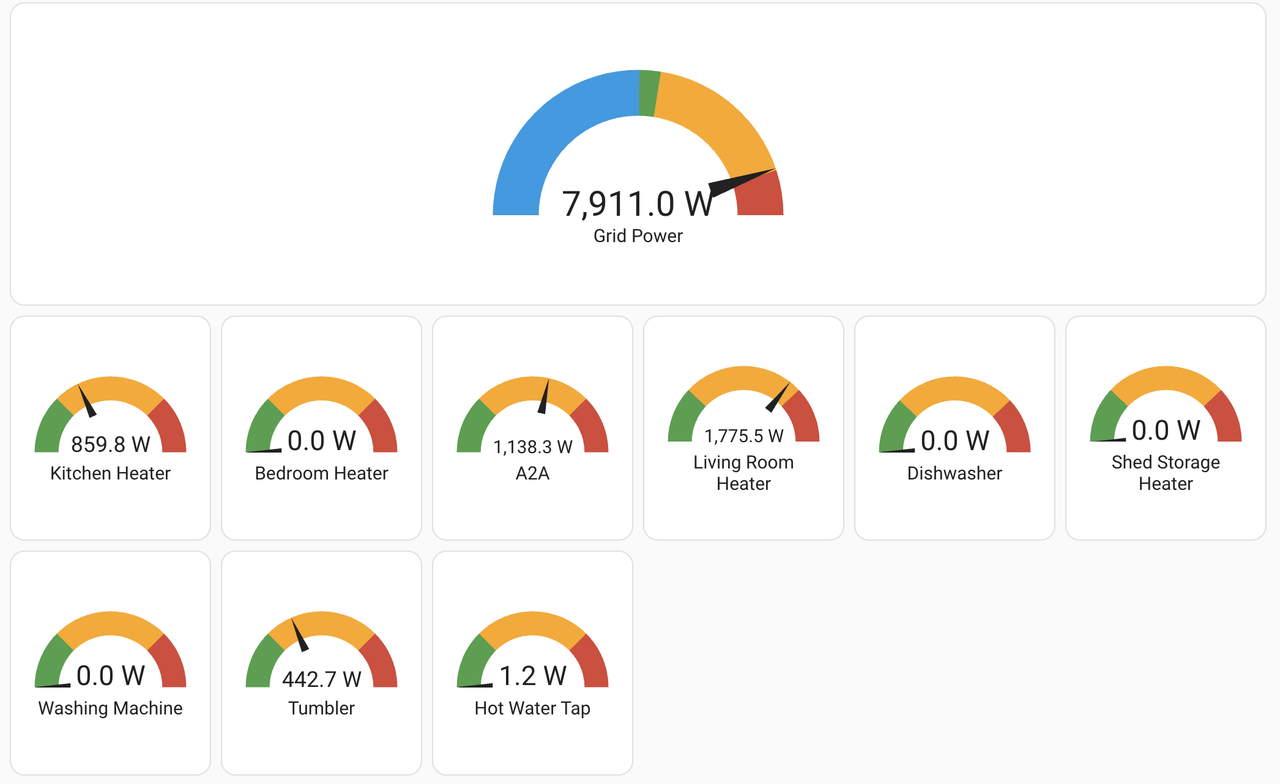
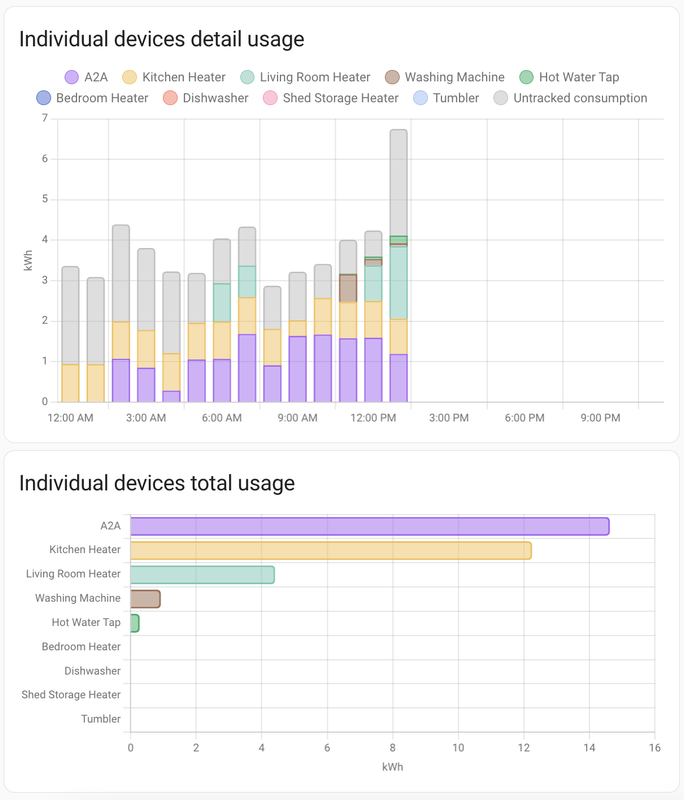
I've got it monitoring a few more things. Which is good. EV charging is still not measured which is annoying because it is such a large proportion of my consumption.
£60 is just a bit much: https://shellystore.co.uk/product/shelly-em-50a/. Maybe it'll be in the sale...
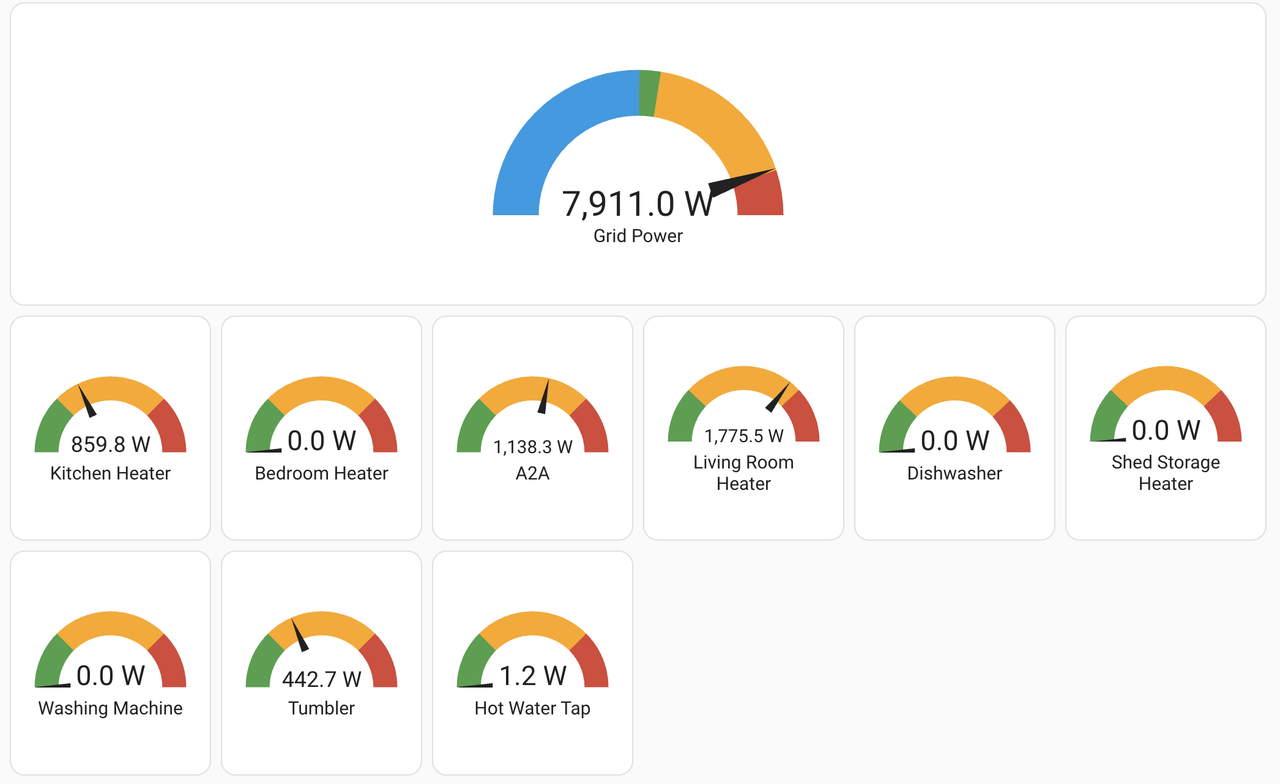
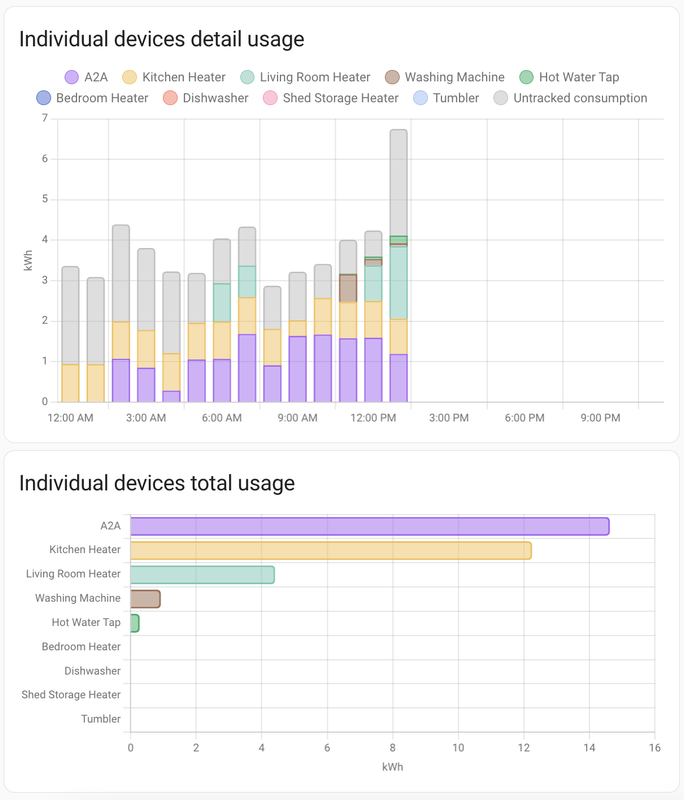
I've got it monitoring a few more things. Which is good. EV charging is still not measured which is annoying because it is such a large proportion of my consumption.
£60 is just a bit much: https://shellystore.co.uk/product/shelly-em-50a/. Maybe it'll be in the sale...
12x 340W JA Solar panels (4.08kWp)
3x 380W JA Solar panels (1.14kWp)
6x 2.4kWh Pylontech batteries (14.4kWh)
LuxPower inverter/charger
(Artist formally known as ******, well it should be obvious enough to those for whom such things are important.)
3x 380W JA Solar panels (1.14kWp)
6x 2.4kWh Pylontech batteries (14.4kWh)
LuxPower inverter/charger
(Artist formally known as ******, well it should be obvious enough to those for whom such things are important.)
Re: Home Assistant!
Which EV charger have you got? No way to expose any sensors directly from it? I just added a Shelly EM3 plus extra 50A clamp so I can monitor a couple more circuits in the house. Still a fair amount of untracked consumption though!
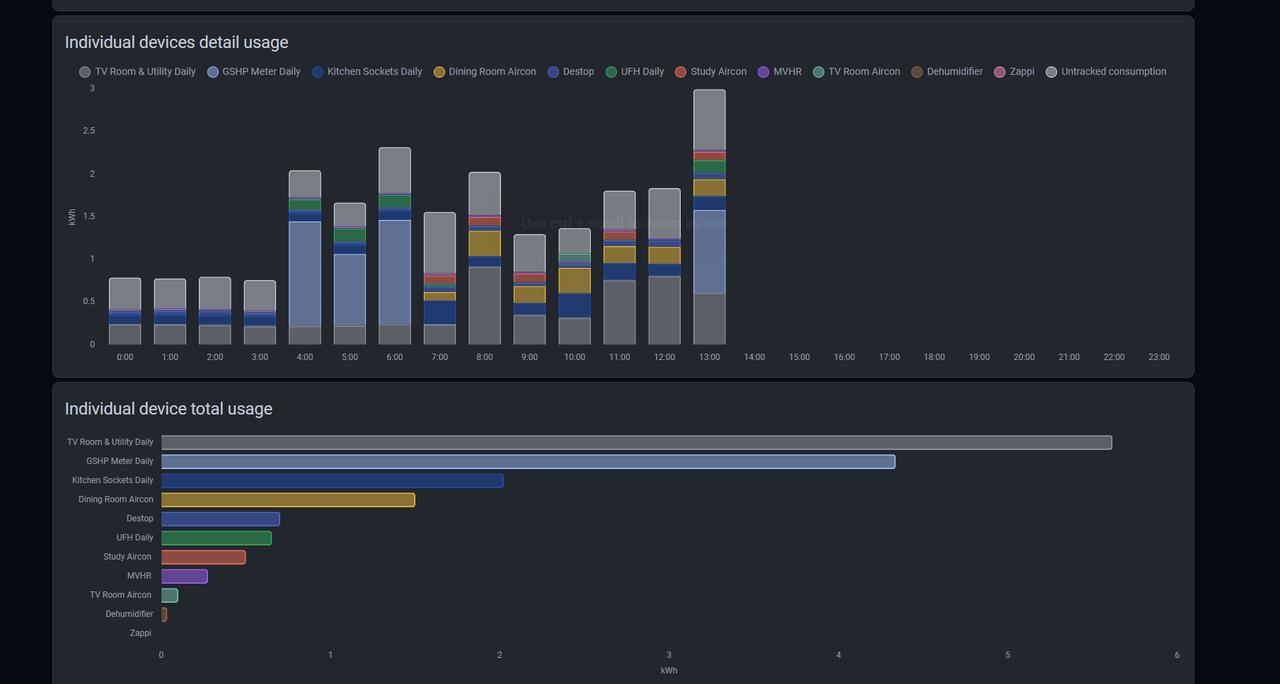
Edit, how do you make the images larger in post?
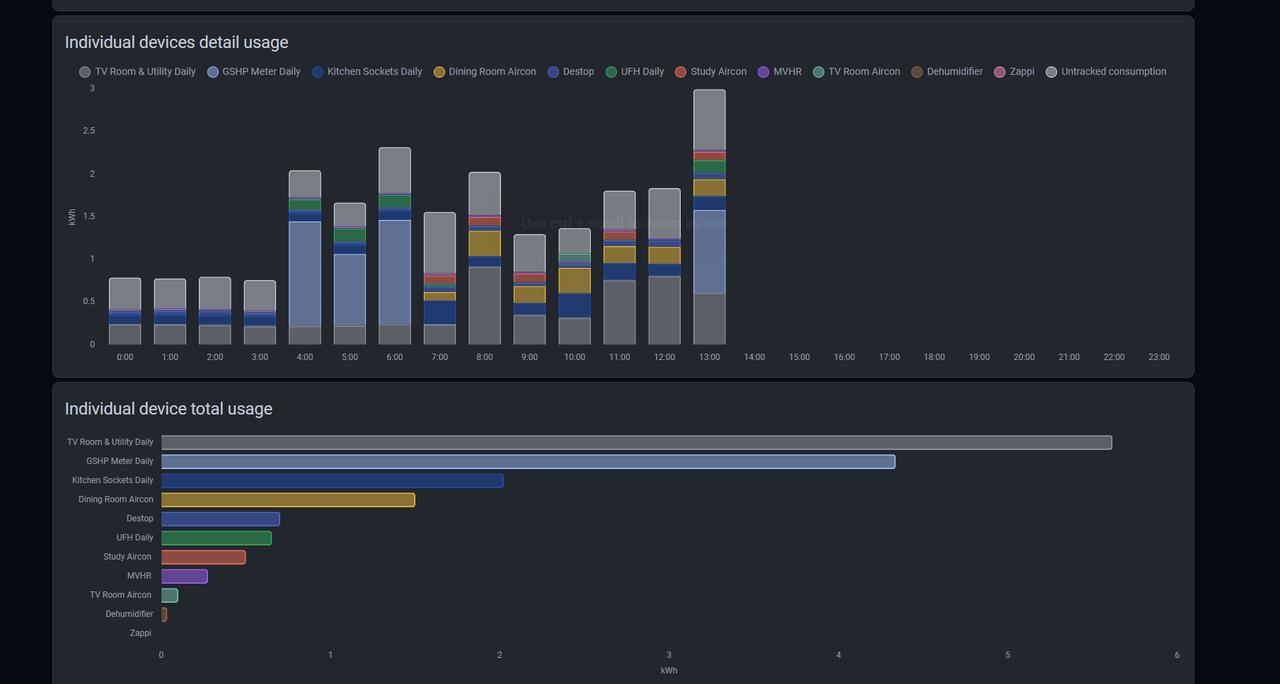
Edit, how do you make the images larger in post?
Last edited by pudding on Fri Jan 10, 2025 3:08 pm, edited 1 time in total.
4kWp -> Fronius 3.6kW | 3.51kWp & 3.28kWp -> Sunsynk 5kW hybrid | 1.8kWp -> Hoymiles 2000-4t | 2 x 15kWh Seplos DIY batts
8kW GSHP/MVHR/5kW A2A HP/ Ripple- KH & DW & WB now
now 
8kW GSHP/MVHR/5kW A2A HP/ Ripple- KH & DW & WB
Re: Home Assistant!
I've got a decade-old Rolec, made "smart via a Shelly interrupting the CT.pudding wrote: ↑Fri Jan 10, 2025 2:47 pm Which EV charger have you got? No way to expose any sensors directly from it? I just added a Shelly EM3 plus extra 50A clamp so I can monitor a couple more circuits in the house. Still a fair amount of untracked consumption though!
Edit, how do you make the images larger in post?
To make big pictures I click preview, then click in the little pic, when a page loads with the big image I right click copy image address, then paste that address into the "IMG" tag. Bit faffy but can be done quickly...
12x 340W JA Solar panels (4.08kWp)
3x 380W JA Solar panels (1.14kWp)
6x 2.4kWh Pylontech batteries (14.4kWh)
LuxPower inverter/charger
(Artist formally known as ******, well it should be obvious enough to those for whom such things are important.)
3x 380W JA Solar panels (1.14kWp)
6x 2.4kWh Pylontech batteries (14.4kWh)
LuxPower inverter/charger
(Artist formally known as ******, well it should be obvious enough to those for whom such things are important.)
Re: Home Assistant!
Ive been working with home assistant for a few months. It's not the easiest thing to pick up, but it is quite logical, once you get the hang of it. Here's one of my displays - I have several!
One thing I highly recommend is Tuya-compatible products. There are a lot becoming available now, particularly from China, and most them interact really well with Home Assistant. I have a couple of heatpumps which I've integrated via Tuya and Home Assistant, a solar thermal controller, and a current clamp - which for £20 or so, tells you exactly what the PV system is producing. RGB wifi bulbs are deadl cheap on aliexpress, and you can set them up to turn on/off automatically at certain times, including times relative to sunset/sunrise - so I have our landing and hall lamps coming on 15minutes before sunset, and they come again around 7am and turn off just after sunrise. Very clever stuff! Ive also set the landing lamp to automatically dim from 100% to 10% over about 10minutes late evening, so it's not too bright overnight.
Oh, and the tesla integration allows you to charge your tesla right down to 1Amp. Which might seem a bit pointless, but it's actually a great way of soaking up any unused power, or for taking advantage of Octopus's cheap rate whilst charging EVs.

One thing I highly recommend is Tuya-compatible products. There are a lot becoming available now, particularly from China, and most them interact really well with Home Assistant. I have a couple of heatpumps which I've integrated via Tuya and Home Assistant, a solar thermal controller, and a current clamp - which for £20 or so, tells you exactly what the PV system is producing. RGB wifi bulbs are deadl cheap on aliexpress, and you can set them up to turn on/off automatically at certain times, including times relative to sunset/sunrise - so I have our landing and hall lamps coming on 15minutes before sunset, and they come again around 7am and turn off just after sunrise. Very clever stuff! Ive also set the landing lamp to automatically dim from 100% to 10% over about 10minutes late evening, so it's not too bright overnight.
Oh, and the tesla integration allows you to charge your tesla right down to 1Amp. Which might seem a bit pointless, but it's actually a great way of soaking up any unused power, or for taking advantage of Octopus's cheap rate whilst charging EVs.

Last edited by ivan on Wed Jan 15, 2025 10:59 pm, edited 1 time in total.
43kW PV, 60 Solar Vacuum tubes, 27kW Wood Pellet Boiler, 20kWh Pylon battery via 2xSofar ME3000 inverter, 18kW ASHP, 9kW GSHP
VW e-golf, Tesla S P85D
720 vacuum tube(68m2) commercial heating system +200kW pellet heating system with 4000litre thermal store
VW e-golf, Tesla S P85D
720 vacuum tube(68m2) commercial heating system +200kW pellet heating system with 4000litre thermal store
Re: Home Assistant!
Ive recently started replacing my solar thermal controllers with these superb chinese wifi smart controllers - they appear to be a copy of the Resol Deltasol controller, but with a reliable wifi connection which integrates with Tuya - so you can check your temperatures anywhere in the world. These units cost around £50-60, so a lot cheaper than german controllers, and with huge advantages. Ive attached a screenshot of the tuya app display. By clicking the graph link on the bottom right, you can see graphic data for the day/month/year, and you can scroll back through historic data. It also has the ability to turn on the immersion remotely (although the internal relay is 10A, so you'll need an external relay or contactor to use with immersion heaters, unfortunately.


43kW PV, 60 Solar Vacuum tubes, 27kW Wood Pellet Boiler, 20kWh Pylon battery via 2xSofar ME3000 inverter, 18kW ASHP, 9kW GSHP
VW e-golf, Tesla S P85D
720 vacuum tube(68m2) commercial heating system +200kW pellet heating system with 4000litre thermal store
VW e-golf, Tesla S P85D
720 vacuum tube(68m2) commercial heating system +200kW pellet heating system with 4000litre thermal store
