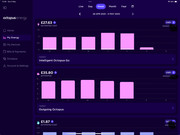Can anyone post a screenshot showing £/kWh screen with the costs showing and it stating intelligent octopus go tariff on the same screen?
On X at the moment and octopus advisor doesn't believe me, that you can see cost usage on intelligent octopus go.
Thanks
Intelligent Octopus Go
Re: Intelligent Octopus Go
Mitsubishi Ecodan
ASHP 8.5kW x 2
12 x 460w Solar panels
9.5kWh GivEnergy
Batteries x 2
EVs x 4 240 kWh Batteries
Ripple 5.8 kW PV 0.547 kW Whitelaw Brae
ASHP 8.5kW x 2
12 x 460w Solar panels
9.5kWh GivEnergy
Batteries x 2
EVs x 4 240 kWh Batteries
Ripple 5.8 kW PV 0.547 kW Whitelaw Brae
Re: Intelligent Octopus Go
The octopus app says our car is not plugged in.
I’ve tried everything to g]connect but nothing works.
On the add device it just says scan the QR code to add a device but I don’t have a QR code for the Tesla, even though the car still shows.
I did reset the Tesla password today so maybe that has affected it
Edit : found how to disconnect/add EV and turn off smart charging
All sorted now
I’ve tried everything to g]connect but nothing works.
On the add device it just says scan the QR code to add a device but I don’t have a QR code for the Tesla, even though the car still shows.
I did reset the Tesla password today so maybe that has affected it
Edit : found how to disconnect/add EV and turn off smart charging
All sorted now
Last edited by Yuff on Tue May 06, 2025 7:18 pm, edited 1 time in total.
Mitsubishi Ecodan
ASHP 8.5kW x 2
12 x 460w Solar panels
9.5kWh GivEnergy
Batteries x 2
EVs x 4 240 kWh Batteries
Ripple 5.8 kW PV 0.547 kW Whitelaw Brae
ASHP 8.5kW x 2
12 x 460w Solar panels
9.5kWh GivEnergy
Batteries x 2
EVs x 4 240 kWh Batteries
Ripple 5.8 kW PV 0.547 kW Whitelaw Brae
Re: Intelligent Octopus Go
“Add device” is for adding Octopus Home (Mini). I can’t speak for car integration but for charger integration the trick is to remove the charger and go through onboarding again.
3.2kWp south facing solar array
3.6kWp north facing solar array
Growatt SPH 3600 TL BL-UP 3.6kW hybrid inverter
16.5kWh storage
2020 VW e-Golf, 35.8kWh
2022 Jaguar I-PACE, 90kWh
MyEnergi Zappi & Eddi
3.6kWp north facing solar array
Growatt SPH 3600 TL BL-UP 3.6kW hybrid inverter
16.5kWh storage
2020 VW e-Golf, 35.8kWh
2022 Jaguar I-PACE, 90kWh
MyEnergi Zappi & Eddi
Re: Intelligent Octopus Go
I've had this (car showing not plugged in) a few times recently, I find that if you force a charge on the Tesla App, it seems to wake the Octopus up within a couple of mins, then you can go back to getting a cheap schedule.Yuff wrote: ↑Tue May 06, 2025 6:41 pm The octopus app says our car is not plugged in.
I’ve tried everything to g]connect but nothing works.
On the add device it just says scan the QR code to add a device but I don’t have a QR code for the Tesla, even though the car still shows.
I did reset the Tesla password today so maybe that has affected it
Edit : found how to disconnect/add EV and turn off smart charging
All sorted now
18.7kW PV > 111MWh generated
Ripple 6.6kW Wind + 4.5kW PV > 34MWh generated
7 Other RE Coop's
105kWh EV storage
90kWh Home battery storage
40kWh Thermal storage
GSHP + A2A HP's
Rain water use > 530 m3
Ripple 6.6kW Wind + 4.5kW PV > 34MWh generated
7 Other RE Coop's
105kWh EV storage
90kWh Home battery storage
40kWh Thermal storage
GSHP + A2A HP's
Rain water use > 530 m3
Re: Intelligent Octopus Go
I spent an hour trying to get it sorted and was only when I looked on my iPhone I could see the disconnect and smart charge toggle buttons.
On my iPad it shows some settings but I have to scroll down to see the disconnect/smart charge buttons.
By this time I’d registered to reset my connection and inadvertently taken the fixed 12m tariff out which has a £25 exit fee, I’d also emailed octopus.
On the flip side the standing charge and peak rate have dropped slightly, however if octopus email me back I’ll try and get the variable IOG tariff re-instated…..
On my iPad it shows some settings but I have to scroll down to see the disconnect/smart charge buttons.
By this time I’d registered to reset my connection and inadvertently taken the fixed 12m tariff out which has a £25 exit fee, I’d also emailed octopus.
On the flip side the standing charge and peak rate have dropped slightly, however if octopus email me back I’ll try and get the variable IOG tariff re-instated…..
Mitsubishi Ecodan
ASHP 8.5kW x 2
12 x 460w Solar panels
9.5kWh GivEnergy
Batteries x 2
EVs x 4 240 kWh Batteries
Ripple 5.8 kW PV 0.547 kW Whitelaw Brae
ASHP 8.5kW x 2
12 x 460w Solar panels
9.5kWh GivEnergy
Batteries x 2
EVs x 4 240 kWh Batteries
Ripple 5.8 kW PV 0.547 kW Whitelaw Brae